Diamond
Crystal and Molecular Structure Visualization
Preview to Version 5
This is an announcement for version 5 of Diamond, our outstanding software
for the exploration, visualization, and presentation of molecular and crystal structures.
It integrates a multitude of functions, which overcome
the work with crystal structure data - in research and education as well as for
publications and presentations.
Please note: A Diamond 5 Preview installer was available from our web site for testing purposes. This preview version has expired on September 30, 2023.
The version 5.0 release is scheduled for October 2023.
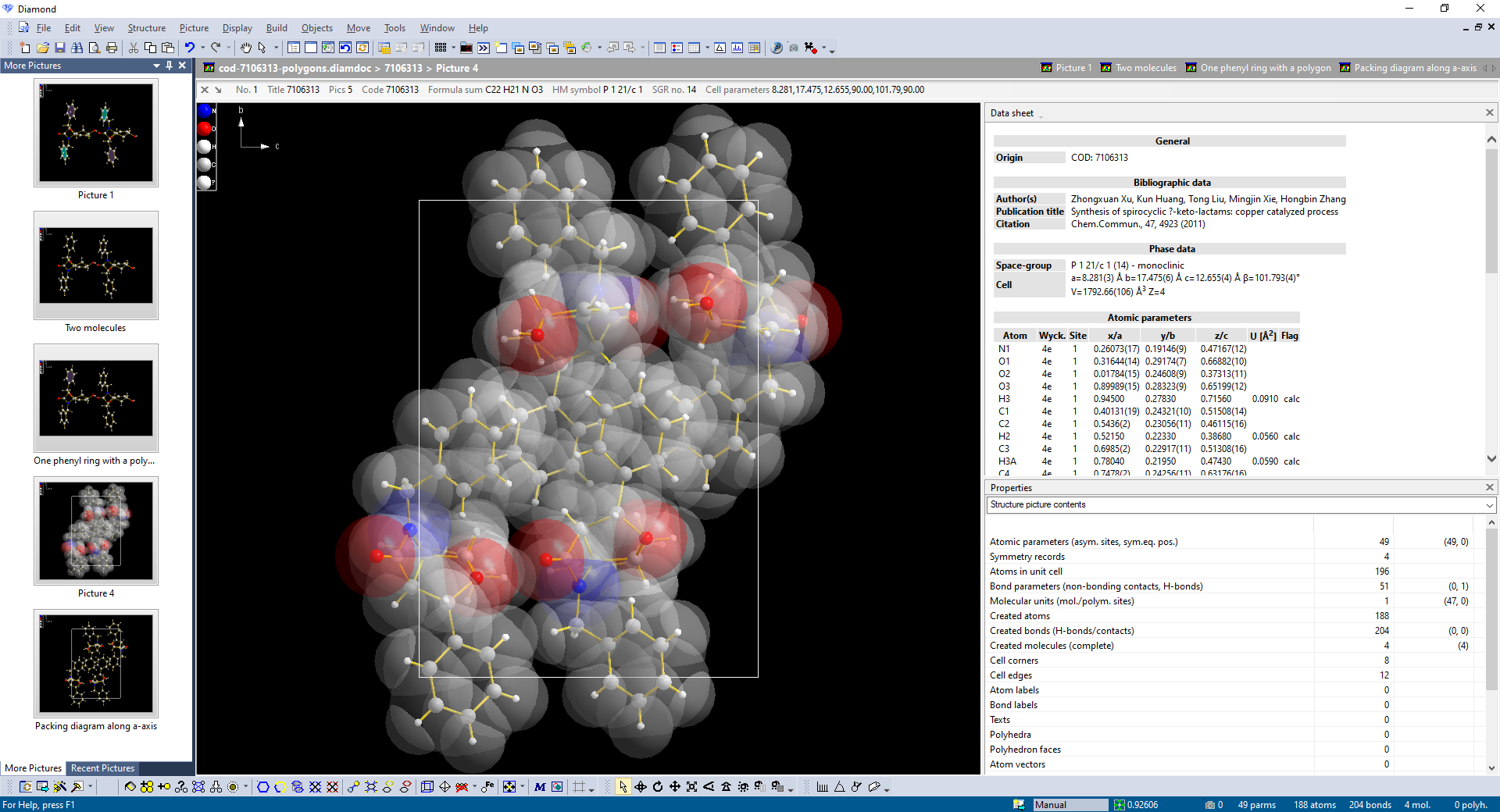
Here is what is new in version 5:
Exploration view
This is a new, special interactive view where you can check and change the bonding spheres as well as spheres for non-bonding contacts and H-bonds
in a manner that is more interactive than just shifting sphere boundaries in distances histograms in the Connectivity and Atomic Environments dialog windows.
Most of the picture designing functions are not available in this view, so you can focus on the study of bonding and contact spheres.
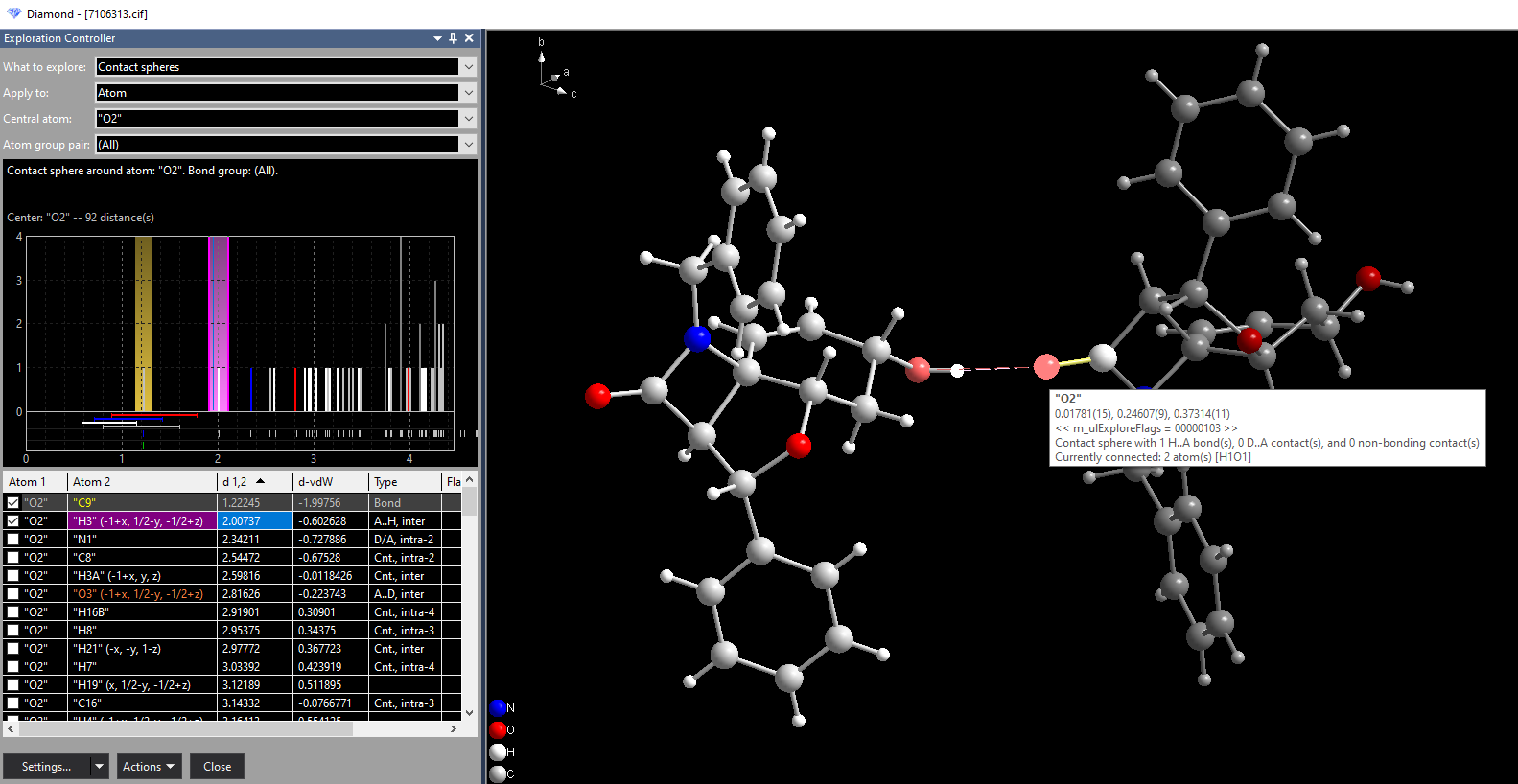
Exploration of H-bond spheres, sample 7106313 from Crystallography Open Database. Click on image for original size.
Improved workflow
There are two new, comfortable commands to drop a picture (Take Picture)
or to continue your study or creation with a new picture object (Continue With New Picture).
This allows you to save impressions of your crystal or molecular structure spontaneously that can serve as a starting point for a more elaborated version of a structure picture.
"More Pictures" docking window and Caption Bar
This docking window showing thumbnail pictures of all pictures of the document (or of the current structure only) complements the Navigation tree as well as the link thumbnails, which are still available.
The caption bar, already known from version 3, is back and offers a better orientation which structure data set and which document the currently edited picture belongs to as well as which additional pictures are available.
(The tab bar of version 4 is still available.)
Picture menu split into "Picture" and "Display"
The Picture menu will now focus on the management of picture objects whereas the new Display menu collects the actual display settings (atom and bond designs, orientation etc.) for a picture each.
Import Registry settings from version 4
A new command in the Tools menu allows you to import (selected) settings of your version 4 into the new version 5.
File import and export
New commands Import and Export in the File menu complement the Open and Save commands.
New COD version
A new version of Crystallography Open Database (COD) will be available for Diamond.
Due to its size, it is no longer part of the Diamond installation package but can/must be installed from the COD page of the File/Search command/dialog.
Take Image
The recording of a video sequence
(available since version 3) is complemented by the possibility of taking single images (snapshots) and drop them into the image buffer and save them later.
For more details, see What's New in Diamond Version 5.
The actual release of version 5.0 will follow in October 2023. The update to Diamond 5.0 will be free-of-charge for all customers who own a license for Diamond 4.
Updates for version 5 with minor enhancements and/or bug fixes will be available until the end of the year when the next major update (Diamond 6) will be released. This is scheduled for 2026.
Please note: Originally it was planned to distribute permanent licenses for Diamond version 5.0 and higher with the so-called Update Permission Model,
meaning that when the update permission has expired, you would not more be eligible to receive/download updates for free.
This update permission model has been cancelled for Diamond version 5 and higher. In contrast, major updates (e.g. 6.0, not free of charge) will be offered in the classical way as stated above.
|

