Diamond Features: Create POV-Ray scenes
Go to Diamond Features Overview
Previous: Searching for structure data
Note: This article describes features introduced in versions 3 and 4 - all of them are available in version 5.
Since version 3 Diamond lets you create POV-Ray scenes. "POV-Ray" stands for
"Persistence of Vision Ray Tracer" and is the world's most popular raytracer, a
tool for producing high-quality computer graphics. POV-Ray is copyrighted
freeware (http://www.povray.org/).
The scene is described in a script, the "POV" file, and Diamond gives you a
tool to create such POV files from a structure picture, with the help of an
assistant that adds background images, textures, pigments, reflections etc. to
the scene. The quality of the resulting image will exceed the quality that
Diamond offers directly in its rendering mode by far!
So as an example, taking this view of "TA1406" (polymeric potassium
diaquahexa-μ-cyanoholmium(III)ruthenium(II) dihydrate, by J. A. Kautz,
from Acta Cryst. C59 (2003), pp. i89-i91)...
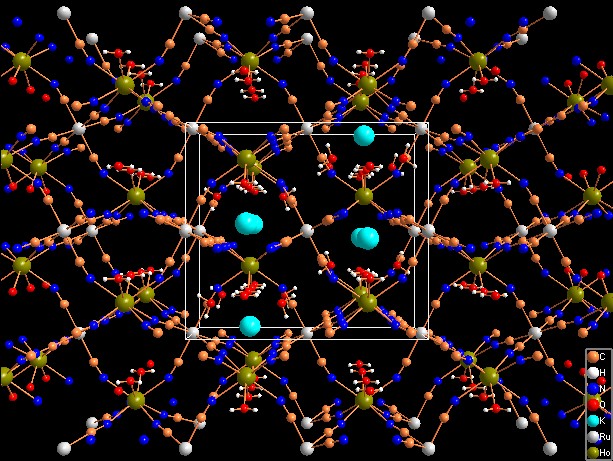
...we create a POV-Ray scene by adding a sky background and an ocean plane.
As you see, unlike Diamond, POV-Ray renders shadows and reflections.
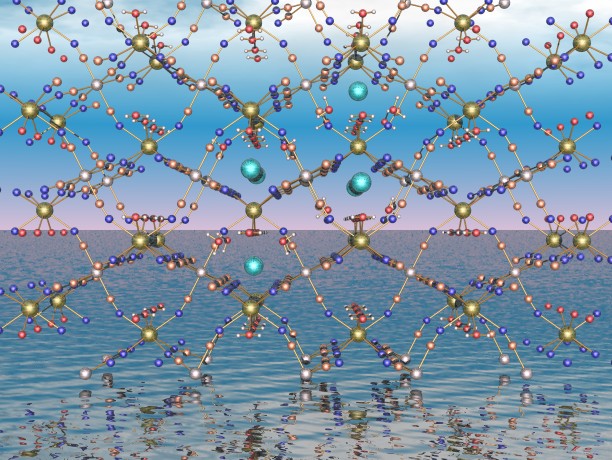
Another POV-Ray image has been created from "TA1215" ("A mixed tribridging
dimolybdenum(I) compound:
bis(μ-benzenethiolato-S:S)hexacarbonyl-μ-iodo-dimolybdenum(I)(Mo---Mo)",
by G. Pan, B. Zhuang, and J. Chen, from Acta Cryst. C55 (1999),
pp. 297-298), with "summer sky" background, a reflecting wood floor, and wooden
textures for atoms and bonds.
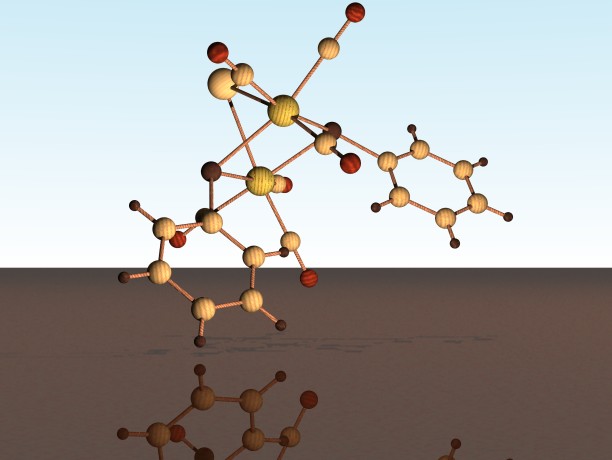
Animated POV-Ray pictures or video sequences from POV-Ray pictures
(Available since version 4.5.)
You can create a POV-Ray loop (e.g. a rotation) to get a series of high-quality
rendered POV-Ray pictures automatically. Besides this, you can extend the video
sequence recorder in that way that it creates POV-Ray scripts from the recorded
picture frames rather than just copies of the recorded Diamond pictures. The POV-Ray
scripts will be rendered later in a kind of batch job, and the single frames edited
like described above.
Go to Diamond Features Overview
Previous: Searching for structure data
|

