Diamond Features: Searching for structure data
Go to Diamond Features Overview
Previous: Calculate and measure distances, angles, planes, lines and more
Next: Create POV-Ray scenes
Access to COD (Crystallography Open Database)
The crystal structure database COD ("Crystallography Open Database") including
(amongst others)
AMCSD ("American Mineralogist Crystal Structure Database")
as well as CIF files from the
IUCr journals, has been setup (and will be updated regularly) for
direct access by Diamond. In 2010, this database of inorganic as well as organic
crystal structures has crossed the 100,000 entry border. Now (October 2023) there are more than 507,000 datasets. The COD version delivered with Diamond version 5.0
is dated April 15, 2021, and contains approximately 471,000 entries, see screenshot.
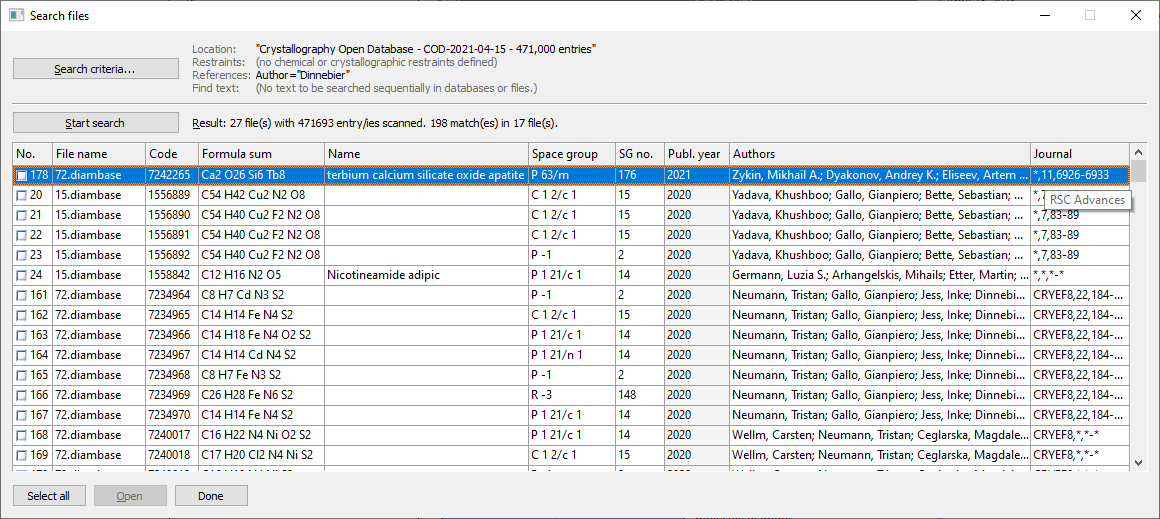
Most frequent (inorganic) structure type database
A subset of COD entries is also available through the command ”From Structure Type Database” in the ”Structure” menu,
where you can browse through a list of the most common inorganic structure types and can load ready-to-use structure pictures.
A typical usage is to take a structure type representative as a kind of template
in the "New Structure" function or for educational purposes.
Searching of Diamond documents and structure files on your hard disk
Structure files in several directories or even your complete hard disk can be searched for selected data.
These files may be Diamond document files (*.diamdoc), Diamond Structure Files (DSF 2 format, extension "*.dsf") or even foreign files (e.g. CIF) that Diamond is capable of reading.
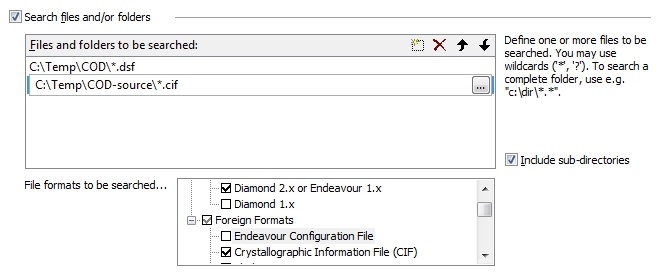
Go to Diamond Features Overview Previous: Calculate and measure distances, angles, planes, lines and more
Next: Create POV-Ray scenes
|

